大家好,
有许多类型的超潮流。最近,我考虑了一个基于枢轴点的超趋势,然后我写了“枢轴点超趋势”脚本。看起来它在保持你更多的趋势方面有更好的表现。
这个脚本背后的想法是找到轴心点,计算它们的平均值,并在超级趋势策略中通过ATR创建更高/更低的频带。正如您在算法中所看到的,脚本为过去的轴点提供了权重,这是为了稍微平滑它。
回测测试
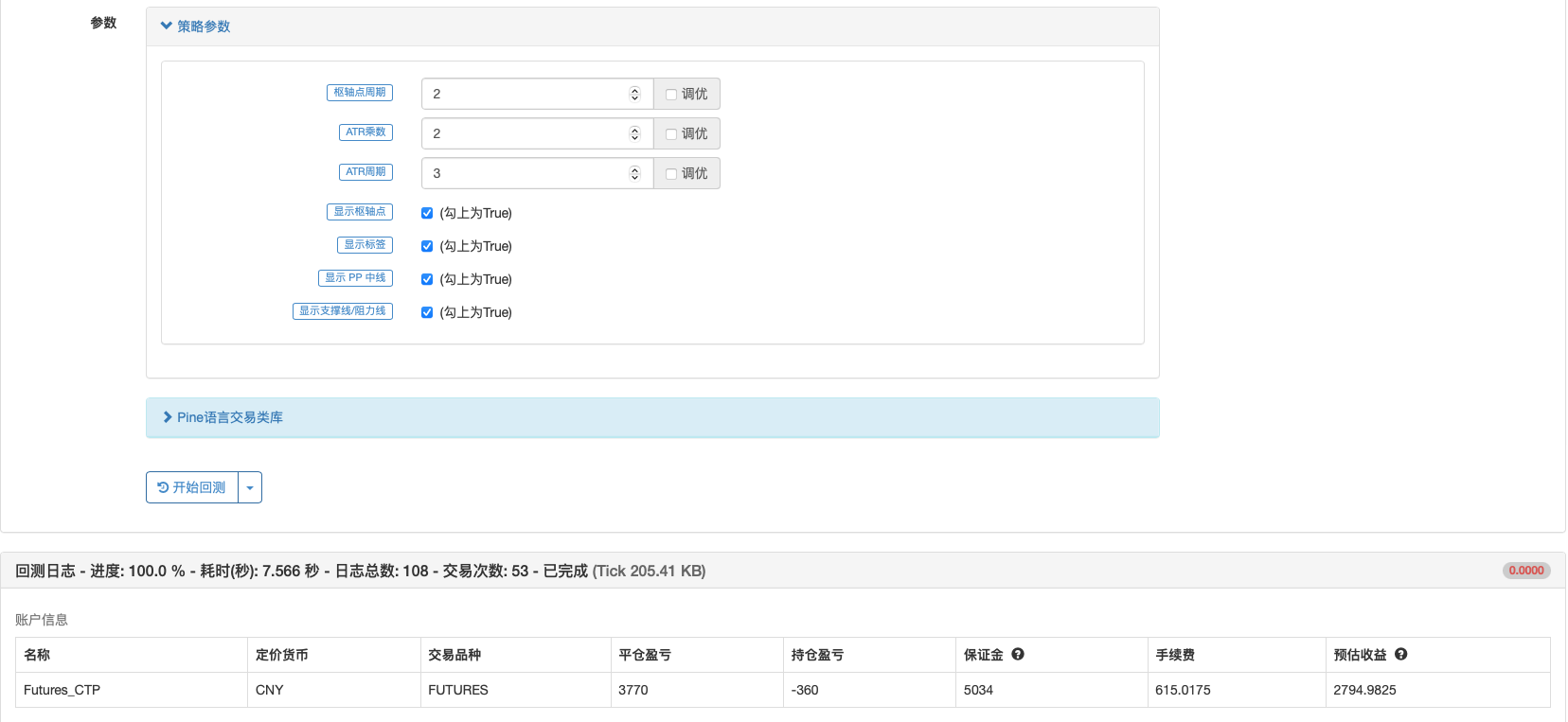


策略源码
/*backtest
start: 2022-05-01 09:00:00
end: 2022-07-11 15:00:00
period: 5m
basePeriod: 1m
exchanges: [{"eid":"Futures_CTP","currency":"FUTURES"}]
args: [["v_input_1",5],["v_input_2",1],["v_input_3",8],["v_input_4",true],["v_input_6",true],["v_input_7",true],["ContractType","rb2210",360008]]
*/
// This source code is subject to the terms of the Mozilla Public License 2.0 at https://mozilla.org/MPL/2.0/
// © LonesomeTheBlue
//@version=4
study("Pivot Point SuperTrend", overlay = true)
prd = input(defval = 3, title="枢轴点周期", minval = 1, maxval = 50)
Factor=input(defval = 2, title = "ATR乘数", minval = 1, step = 0.1)
Pd=input(defval = 6, title = "ATR周期", minval=1)
showpivot = input(defval = false, title="显示枢轴点")
showlabel = input(defval = true, title="显示标签")
showcl = input(defval = false, title="显示 PP 中线")
showsr = input(defval = false, title="显示支撑线/阻力线")
// get Pivot High/Low
float ph = pivothigh(prd, prd)
float pl = pivotlow(prd, prd)
// drawl Pivot Points if "showpivot" is enabled
plotshape(ph and showpivot, text="H", style=shape.labeldown, color=na, textcolor=color.red, location=location.abovebar, transp=0, offset = -prd)
plotshape(pl and showpivot, text="L", style=shape.labeldown, color=na, textcolor=color.lime, location=location.belowbar, transp=0, offset = -prd)
// calculate the Center line using pivot points
var float center = na
float lastpp = ph ? ph : pl ? pl : na
if lastpp
if na(center)
center := lastpp
else
//weighted calculation
center := (center * 2 + lastpp) / 3
// upper/lower bands calculation
Up = center - (Factor * atr(Pd))
Dn = center + (Factor * atr(Pd))
// get the trend
float TUp = na
float TDown = na
Trend = 0
TUp := close[1] > TUp[1] ? max(Up, TUp[1]) : Up
TDown := close[1] < TDown[1] ? min(Dn, TDown[1]) : Dn
Trend := close > TDown[1] ? 1: close < TUp[1]? -1: nz(Trend[1], 1)
Trailingsl = Trend == 1 ? TUp : TDown
// plot the trend
linecolor = Trend == 1 and nz(Trend[1]) == 1 ? color.lime : Trend == -1 and nz(Trend[1]) == -1 ? color.red : na
plot(Trailingsl, color = linecolor , linewidth = 2, title = "PP SuperTrend")
plot(showcl ? center : na, color = showcl ? center < hl2 ? color.blue : color.red : na)
// check and plot the signals
bsignal = Trend == 1 and Trend[1] == -1
ssignal = Trend == -1 and Trend[1] == 1
plotshape(bsignal and showlabel ? Trailingsl : na, title="Buy", text="Buy", location = location.absolute, style = shape.labelup, size = size.tiny, color = color.lime, textcolor = color.black, transp = 0)
plotshape(ssignal and showlabel ? Trailingsl : na, title="Sell", text="Sell", location = location.absolute, style = shape.labeldown, size = size.tiny, color = color.red, textcolor = color.white, transp = 0)
//get S/R levels using Pivot Points
float resistance = na
float support = na
support := pl ? pl : support[1]
resistance := ph ? ph : resistance[1]
// if enabled then show S/R levels
plot(showsr and support ? support : na, color = showsr and support ? color.lime : na, style = plot.style_circles, offset = -prd)
plot(showsr and resistance ? resistance : na, color = showsr and resistance ? color.red : na, style = plot.style_circles, offset = -prd)
// alerts
alertcondition(Trend == 1 and Trend[1] == -1, title='Buy Signal', message='Buy Signal')
alertcondition(Trend == -1 and Trend[1] == 1, title='Sell Signal', message='Sell Signal')
alertcondition(change(Trend), title='Trend Changed', message='Trend Changed')
if Trend == 1 and Trend[1] == -1
strategy.entry("Enter Long", strategy.long)
else if Trend == -1 and Trend[1] == 1
strategy.entry("Enter Short", strategy.short)
相关推荐